HOW DO I RENEW MY SCOUTING MEMBERSHIP?
FAMILY & INDIVIDUAL MEMBER INSTRUCTIONS:
Family/Individual Pay option is where each family and leader is responsible for renewing their expiring membership. National will begin sending communications to members 60 days out from their registration expiration date.
- Log into My.Scouting.org
- Click on My Application
- Then choose “My Renewals” option at the top.
- Select “Start Renewal” (This option is only available within a 60-day window of the registration expiration date).
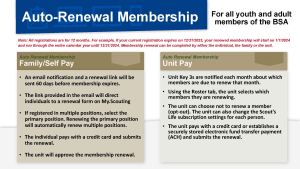
View & Print Instructions View the Renewal Guide
UNIT & MEMBERSHIP RENEWAL INFORMATION:
- https://www.scouting.org/resources/unit-and-membership-renewal/
- Key Steps for Membership and Unit Renewal
- Each Unit Key 3 (CM, SM, NL, SK, EA, CC, COR) or delegate (must be assigned by key 3 in system) will have access.
- Unit Key 3 or delegates can access the renewal system by: Login to My.Scouting.org/Menu/Organization (Select the Unit)/Organization Manager/Roster (Select Adult Roster or Youth Roster)/Click the Box in Front of the Person (Select all the people you are wanting to renew)/Select Renew/Follow the steps to finish the process.
FOR ADDITIONAL INFORMATION/SUPPORT
- PROGRAM POSITION REQUIREMENTS FOR UNIT RENEWAL
- COMMON DEFECTS TO BE MINDFUL OF FOR YOUR YOUTH AND ADULT APPLICATIONS
- National Registration and Lincoln Heritage Council Insurance Fees
- How To Review Your Unit Roster
If you have questions in regard to rechartering, please reach out to your District Executive or Council Registrar. CLICK HERE FOR A STAFF DIRECTORY